Create a Sub-Group
1. Log in to NicTool
2. Click on the top level group in the grey bar at the top of the left NicTool frame. When you do, you'll get a list of sub-groups presented in the right frame, as well as the option to create a new sub-group.
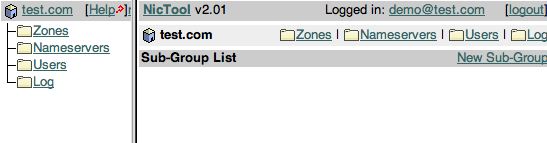
3. If you have permission, you'll be able to click "New Sub-Group" and create a new sub-group. You'll get the following screen:
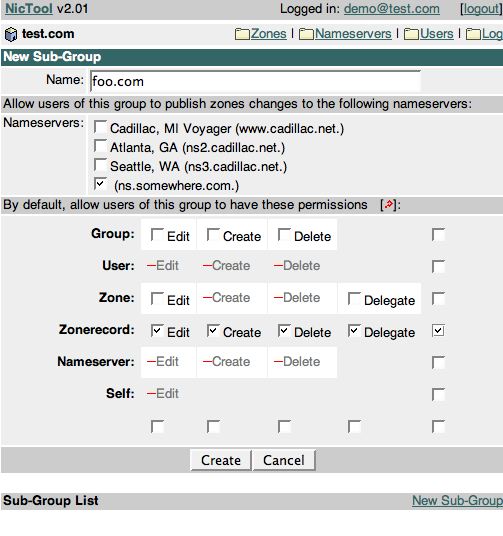
4. In here, you enter the sub-group name, what nameservers they are permitted to publish to, and what permissions they are granted. For the purposes of this example, we have a client (Joe) that owns the domain "foo.com". A nictool sub-group is also an authentication realm and we want Joe to be able to log in with a username like "joe@foo.com". To accomplish that, we'll name our sub-group "foo.com". We don't want Joe's DNS data to show up on our "corporate" nameservers so we only delegate permission for ns.somewhere.com to him.
Next, we have to decide what permissions Joe has on stuff within his realm. In this case, we only have authority to grant Joe permissions on Group and Zonerecord entries. Joe won't be needing any groups so we just give him Zonerecord publishing permissions.
Finally, we click Create and are presented with the results.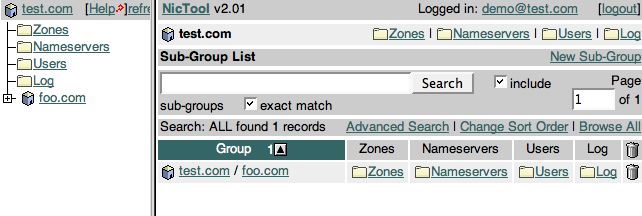
5. foo.com is now a fully defined realm within NicTool, just like test.com but with a few more access restrictions.
