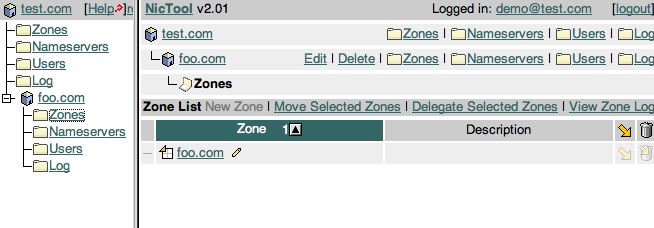Delegate a Zone
1. Log in to NicTool
2. In order to delegate a zone, you must have first created a sub-group. Subgroups are presented as little building icons which you can expand or collapse. They look like "foo.com" in this screen shot:
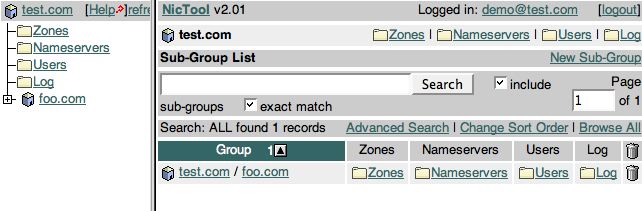
3. Click on the "Zones" folder to see a list of zones.
4. Select the zone to delegate. In this case, we chose "foo.com". After selecting the zone from the list, you'll be presented with the zones details as shown in the following screen shot.
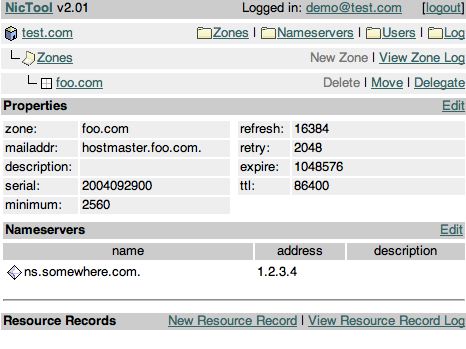
5. In the top nav bar, immediately to the right of the zone name, you'll have the options: Delete, Move, Delegate. Choose "Delegate" and the following window will pop up:
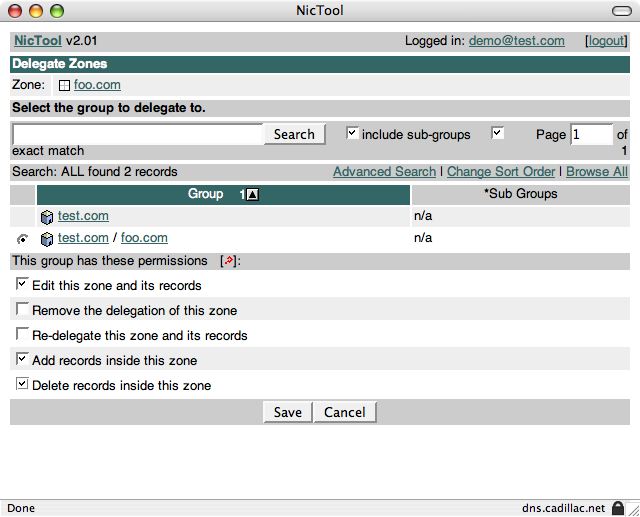
6. Click in the radio button next to the sub-group to delegate the zone to, select any checkbox options, and then click "Save".
7. To see the results of the delegation, expand the sub-group and click on it's Zones folder. You should see the zone in the list, with a icon representing it's delegated status.